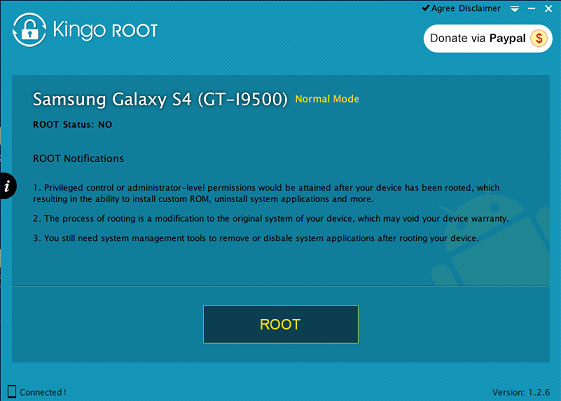How to Root any android phone or tablet.
i)With PC
ii)Without PC
i)With PC:
There are so many
software for PC from which you can Root your Phone.
Below are 4 software for
Rooting your Phone.They are free for use.
1)V root Software:
This is the best
software for rooting any android phone, judging from the wide range of coverage
and deep support for older operating system, I will most recommend you try it
first before the other ones in this list.
Vroot software
root/unrooting solution can root almost all android devices running on the 2.2
(Froyo), 2.3 (Gingerbread), 4.0 (Ice Cream Sandwich), 4.2 (Jelly Bean)
and newer OS.
Download link:
http://vrootdownload.info/ or http://www.mgyun.com/en/getvroot
2)kingoapp Root Software:
kingoapp root software
solution is just as effective as Vroot although I have recorded more success
with the former, I still rate it as highly as any other all_in_one root
solution for android devices.
kingoapp is a big player
amongst computer software to root and unroot any android phone.
Download Link :
http://www.kingoapp.com/android-root/download.htm
3)SRSRoot Software:
SRSRoot software
solution was of my favorite for rooting android devices before Vroot came to
the scene. Although I haven’t used it for a while now, I can still recommend it
for persons that didn’t have success with the previous two.
Download Link:
http://www.srsroot.com/
4)Unlock Root Software:
I had success with this software in the past but can’t vouch for it now since it isn’t fully available for free any longer. You should be thinking of it as an alternative only when the Vroot and/or kingoapp root software solutions fails to root your device.
Download Link: http://www.unlockroot.com/download.html
ii)Without PC:
There are so many software for Phone from which you can Root your Phone.
Below are 5 software for Rooting your Phone.They are free for use.
1)Framaroot:
Framaroot is is the best app so far for rooting and unrooting android without a computer. It has support for even the latest android OS.
Rooting and unrooting with Framaroot is as easy as installing the app ==>launching ==> and choosing from the list of available exploits.
Wide range of success have been recorded already with this little wonder-app; even newer devices such as Samsung Galaxy, Tecno R7, Nokia XL android, Huawei Ascend and several others has been rooted with the Framaroot apk app.
For all tested devices and the exploits used, refer to http://framaroot.net/devices.html. Note also that Tecno, Gionee and most MTK based phones will normally use the Barahir exploit.
Download Link: http://framaroot.net/
2)Root Master:
Root Master will root your phone or devices without the need of a computer, you should think of it an alternative only where Framaroot fails.
Download Link: https://www.google.com/gws_rd=ssl#q=Root+Master+latest+version+download
3)z4root:
z4root is one of the oldest apps for rooting android devices without the need for a PC. It has support for wide range of devices and can root older phones as well.
Download link: https://www.google.com/?gws_rd=ssl#q=z4root+latest+version+download+
4)Universal Androot:
Universal Androot is also very popular among apps that can root several android devices without the need of a computer.
Download Link:
https://www.google.com/?gws_rd=ssl#q=Universal+Androot+latest+version+download+
5)Easy rooting toolkit:
Easy rooting toolkit; an app developed by DooMLoRD can root most android phones without a PC.
Download Link: http://forum.xda-developers.com/showthread.php?t=1321582